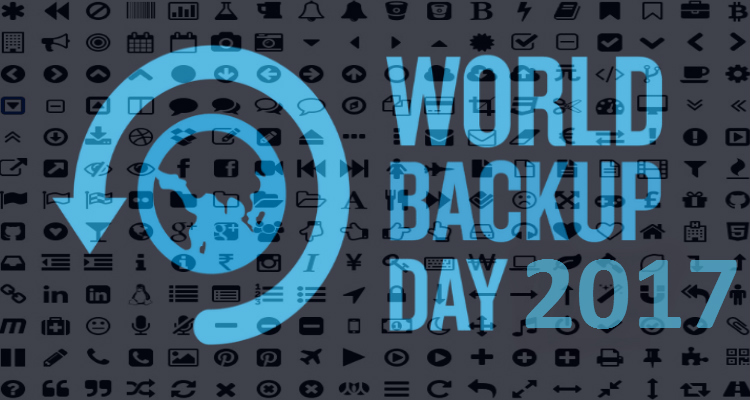Have you backed up all your data? Don't make any more delays. Data is the life and soul of any business and data damage can shook the very pillars of the organization on which it has built everything. Whether it is your personal data or professional documents, you need to create multiple copies of your data at multiple location, so that you can still have your data, even if the primary documents are gone.
Why you need to backup?
Imagine all your photographs, videos, essential data and information lost tragically. What would you do in a situation like this? There's a data crash every minute. Here are some facts on data disaster as reported by research agencies.
- 30% of people have never created a backup of their data,
- In every 53 seconds, a laptop is stolen.
- Every year, 25% of PC users lose their data
- 113 cellphones are stolen or lost,
- 140,000 hard drives crash every week in the US.
- 16% of businesses have never recovered their lost data
- The estimated impact of technological default is $15,000 per day for SMBs
The list is endless. With that said, now you can make a fair decision.
Creating Data Backups
As organizations deal with large of data and information daily (which mostly includes sensitive data), the process and technique of maintaining data is different. When it comes to securing personal data, we usually locate data on Google Drive or such options free options available. Corporates can move their data to an off-site location, which is store their data in a data center facility.
Cloud backup is the best option to go for as it is highly reliable and most effective source to create data backups. It is recommended to create a local backup along with cloud. But before you move your data to the cloud, you need to decide what data needs to go to the cloud, the amount of data that needs to be moved and so on. Consider implementing disaster recovery solution solution as it can help to recover all the data lost in disaster.
3-2-1 Backup Strategy
The 3-2-1 backup strategy is the most common and popular technique to create copies of data and information. Create 3 copies of your data: one primary and two backups, store backups on 2 types of media: pendrive, hard disk drive, keep 1 copy of data off-site.
But why so many backups? If one is lost, you still have the other alternatives to retrieve your files. Off-site location is essential because it completes your backup strategy. So even if both the internal nodes fail, you don't have to worry as you have a copy located off-site.
World Backup Day is a reminder for all of us to create backups of every important data. Here is the World Backup Data – “I solemnly swear to backup my important documents and precious memories on March 31st.” Make sure to stand by it and avoid being an April Fool.