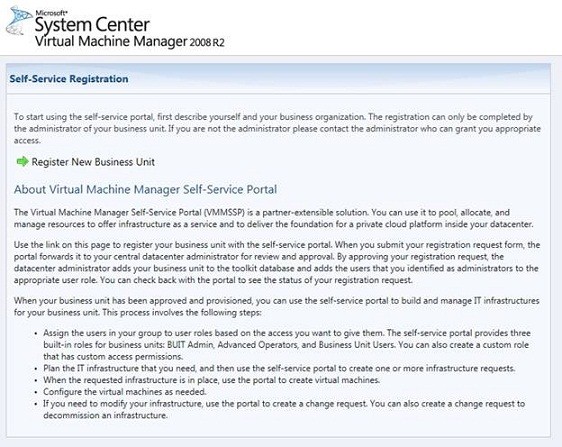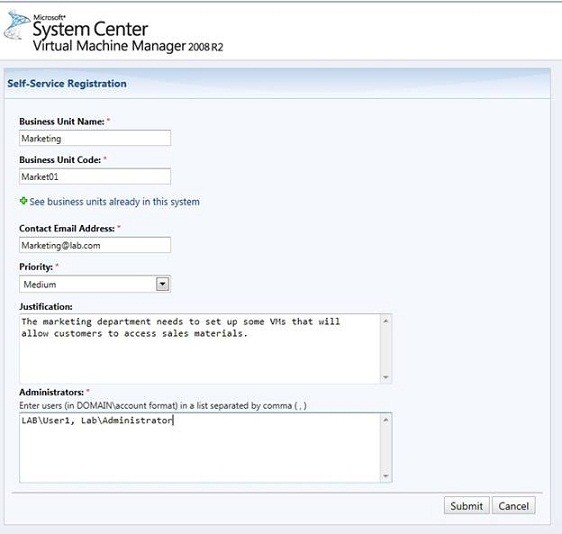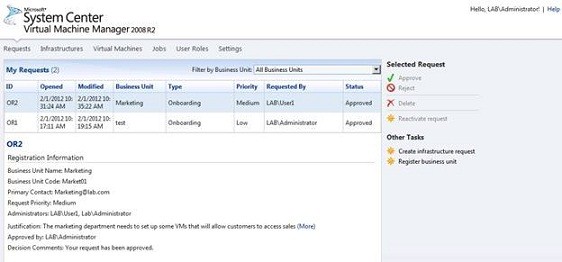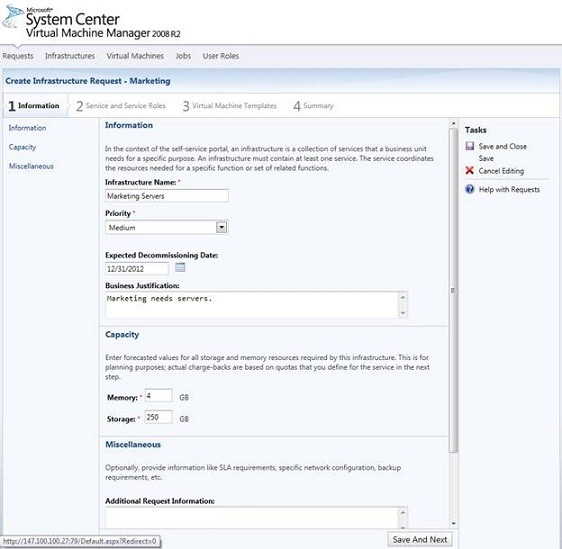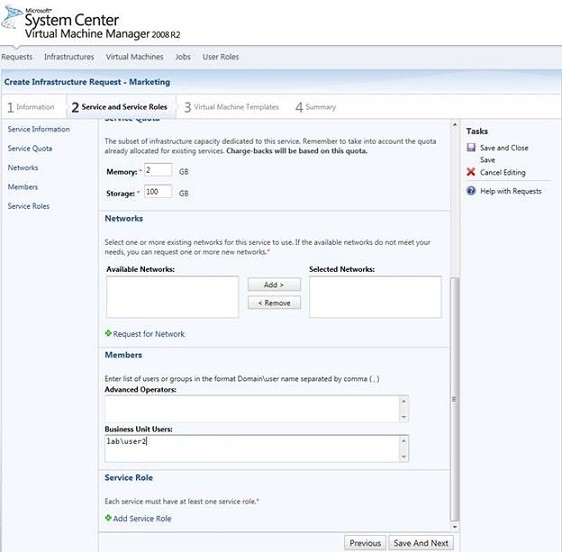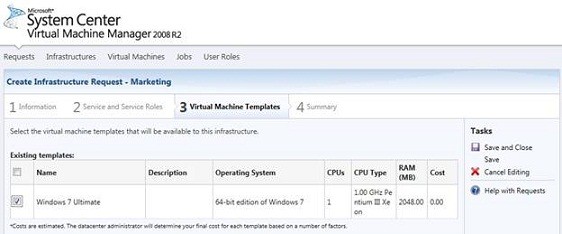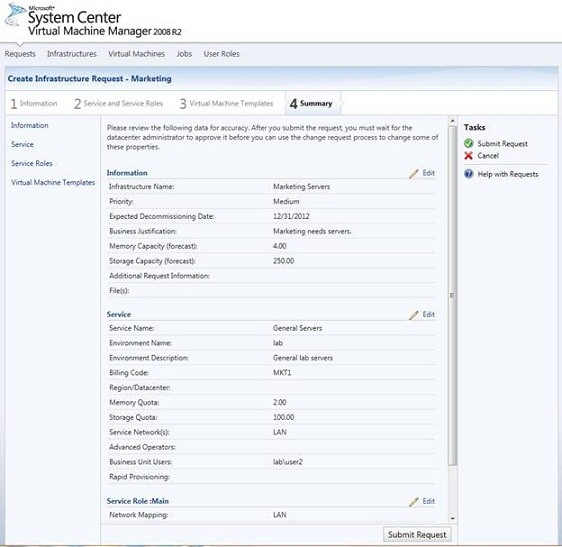In the previous articles, we started with the SSP configuration and also created and imported VM templates. Now, I would like to continue the configuration process and along with it I will also discuss on the key components used by the SSP.
Before I start, let’s take a quick recap of what we did in the previous part. Firstly, as I mentioned above, we started with the configuration process which was paused halfway since we needed to create a Virtual Machine Template to take the configuration procedure onward. After creating the template, we imported it into the Self Service Portal. Now that we are done with the process, we can certainly continue with the remaining part. Basically, there are three crucial elements used by the Self Service Portal that are Business Unit, User Roles and infrastructure and I will brief you about the topic here in this article. Here is the process of registering a business unit.
- Usually, a standard user begins the procedure by connecting to the Self Service Portal. After connecting, the user will see a Self Service Registration screen.
- Now, you need to click the Register New Business Unit link.
- The next step is to provide the details the screen needs the user to enter and then click Submit. See the image.
- Being the administrator, you need to verify the end user’s request for approval which you can do by clicking on the Request tab where you will find complete details of the request that was submitted. Verify the request and if you need to make any changes you can edit the content using the View/edit information link. Later, you can give your suggestion on the same by clicking Approve or Reject.
Infrastructure Requests
If you approve the request for a new business unit, the end user will continue the procedure by taking the secondary step which is to make an infrastructure request. This request is generally used to request physical supplies from the host servers and to get access to VM templates. Certainly, this is a long procedure as the user needs to go through a set of formalities which needs to be completed before actually creating virtual machines.
The process begins with logging into the Self Service Portal where they need to go to the Create Infrastructure Request link. In this link, there are four tabs and each tab requires the user to enter specific information based on the requirements. I will brief you about all the four below.
1. Information Tab
The user is required to specify Infrastructure name, priority, business justification along with expected decommissioning date (which can be extended), and physical memory and storage requirements as shown in the image.
2. Service and Service Roles
In this section, the user can mention advanced operators and business unit users as shown in the image. Here, the user needs to mention the name of the people working with them who will require access to the service. Please note, user needs to mention the names in domain or username format. In the screen, you will find the instructions mentioned right there. Once done with it, they need to click Save and Next that will take them to the Virtual Machine Template page.
3. Virtual Machine Template
On this page, the user can request access to Virtual Machine Template, select the template they require, followed by Save and Close.
4. Summary
Here, the users can review all of their information that they have requested and if everything seems correct, the user can Submit the request. This completes the procedure.
In this article, I explained you the two key components used by SSP, which are registering the business unit and infrastructure request. I demonstrated the infrastructure request procedure, which is yet to be approved by you. In the next part, I will explain you how to approve infrastructure request and will also discuss the third key component that is the User Role.