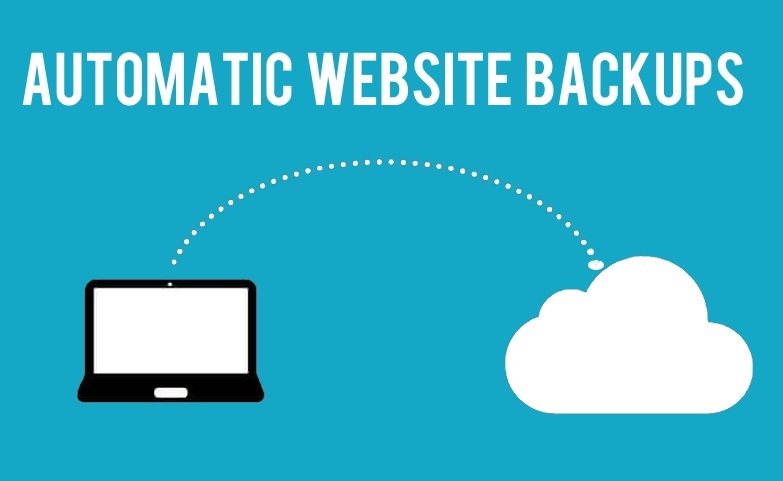When your phone data is lost and there is no data backup, you almost experience a mild heart attack. So, imagine, how difficult it can be for an enterprise if the business data will be lost due to any mischance. Web Server Backups is as crucial as having a website.
If you have signed up for web hosting services and using web-based applications, have blogs, social media archive, then make sure you take the backup of all these data at regular intervals. When you take backup of your server data, there are two kinds of data that need to be copied and backed up. First is the website files, i.e. the PHP/JAVAScript/Python/Perl/CSS files etc. Second is the major database i.e. the content of your website database. A good web server backup solution is the one which keeps the backup of both the types of data.
Automated Server Backup
There are multiple automated server backup solutions providers which are reliable and also offer easy restoration of data, anytime anywhere.
Another important thing you must consider while taking server backup is to create both local copy as well as a remote copy of the data to be backed up.
Creating a local backup:
Take a backup of the PHP/PERL source code which accesses data in the website database. So, even if the site goes down, you can be able to restore these data on a new host and things will work as nothing happened.
Creating remote backup:
Creating remote backup for server data is as much as important as the local backup. This will save your data from accidental deletion of data or any such situation of data loss. Remote server backup also known as offsite backups will resync your server backup files to a remote host.
Web Werks also offers Rapid Cloud Backup and Storage Solutions at affordable rates. To know more about our cloud backup solutions, click here.